How to Update Tax ID Information
To update the account details on your business or an individual account, please follow the steps below.
Step 1: Log into Veem.com
Step 2: Click on your "Settings" tab in the lefthand sidebar.
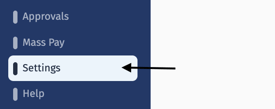
Step 3: On the Settings page, please go to your Account tab.
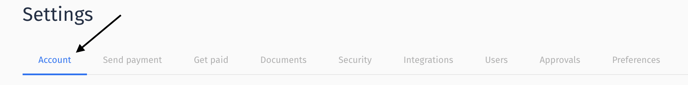
Step 4: For business account types, on the "Business Information" section, click "Edit"
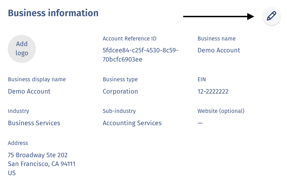
For individual account types, on the "Personal Information" section, click "Edit"
Step 5: For business account types, update the Business name, EIN number and any other information/details to ensure that it is accurate/up to date.
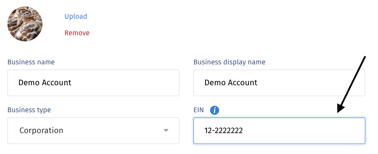
For individual account types, update the SSN number and any other information/details to ensure that it is accurate/up to date. To learn on how you can update your first and last name, please click here.
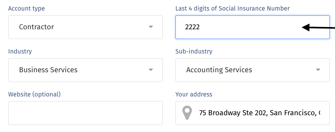
Step 6: Click "Save" to successfully update your business/personal details.
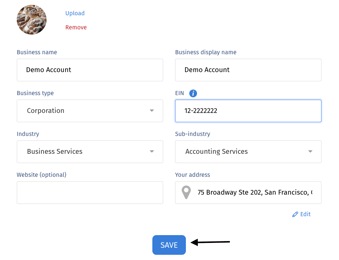
After following these steps, you will have fully updated the account details on Veem. Please note that these updates will submit your account for re-verification.
Have more questions?
Please feel free to reach out to your Account Manager, contact Customer Service here or visit our Help Center here to find answers to other questions.