Revolut LTD (London, UK) - Adding Bank Details
Payments sent to Revolut UK bank accounts have specific requirements for processing. To avoid delays and ensure a smooth transaction for these payments, please review the criteria below:
The sort code and bank account number listed on the bank statement are local bank details for domestic transfers. Hence, clients using a Revolut LTD (London -UK) bank account to receive payments need to provide the bank account number and sort code for receiving international payments which can be found within the IBAN number details on the bank statement, as seen in the screenshot below.
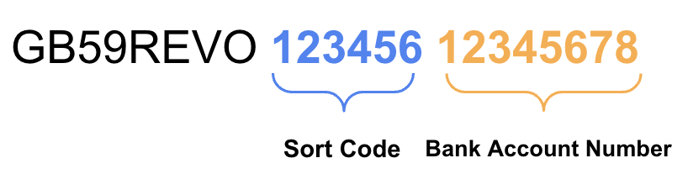
i.e. In this case,
- The sort code is the first 6-digits listed on the IBAN - XXXXXX
- The bank account number is the following 8-digits listed on the IBAN - XXXXXXXX
Have more questions?
Please feel free to reach out to your Account Manager, contact Customer Service here or visit our Help Center here to find answers to other questions.