What information is required for Pay Direct (formerly Claimless) Payments?
Learn about the information required for Veem Pay Direct, previously known as Claimless Payments. Understand the upfront verification process and the details needed to securely deposit funds into a first-time payee's bank account.
Since Payees (recipients, vendors, suppliers, receivers, etc.) don't need accounts, Veem requires more information upfront to verify the recipient and deposit the funds into their bank accounts.
When sending a payment to a payee for the first time, you'll select "Enter Recipient's Banking Details" as the preferred delivery method.
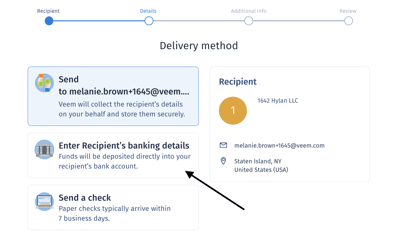
Next, select whether the recipient is a business or an individual. Then, enter all details to "Send a bank transfer."
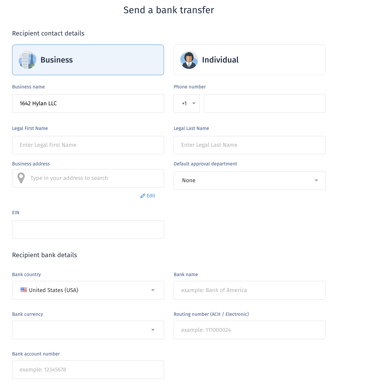
All information in this section, whether sent to a Business or an Individual, is required for the payment to be deposited with Pay Direct.
Finally, review and send your payment.
Disclaimer: Pay Direct is not a guarantee if a recipient is on any sanctions match list.
Still need help? You can chat or call our Customer Success team here.