How to update banking information
When the bank information has been changed or updated, it is imperative for them to update that information with Veem as soon as possible to ensure there are no disruptions to the payment(s).
Watch this video to learn how to update your bank details or follow the steps below:
To edit/update the banking information :
Step 1: Please Log in to your Veem account then go to settings.
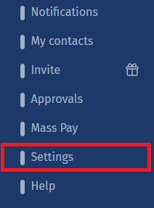
Step 2: Under settings, please go to the Send Payment or Get Paid tab. In the section called Ways to Pay or Ways to get paid, locate the bank and click edit.
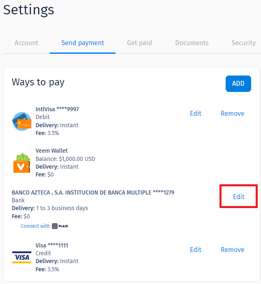
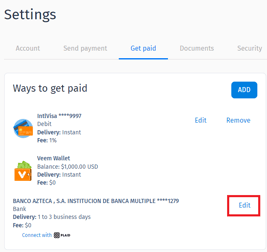
Step 3: A window titled Bank Information will open where the banking information can be edited and updated.
Step 4: Once all the required fields are filled, click update.
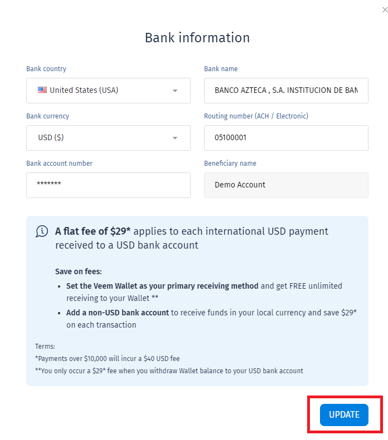
Note: Please note that updating the banking information will trigger a re-verification of the account. The account will be verified once a payment is received or within a few hours if there is already a payment in the process.
Still, need help? You can chat or call our Customer Success team here.