How to Pay Xero Bills in Veem
Veem integrates seamlessly with Xero to make paying bills and sending invoices easier than ever.
To learn how you can achieve this in Veem, please follow the steps below:
Note: If you still need to link your Veem and Xero accounts, click this article on how to Connect your Veem Account to Xero.
Option 1: Pay bills individually
Step 1: Log in to your Veem account
Step 2: From your dashboard, select the "Xero" tab to the left of the screen.
Step 3: This tab shows you all the bills currently open on your Xero account.
-1.png?width=487&height=182&name=mceclip2%20(2)-1.png)
Step 4: Find the bill you would like to pay, and hit the "Pay" button.
![]()
Step 5: Confirm the payment by clicking the "Checkmark".
![]()
Step 6: This bill payment is successfully initiated. The Veem payment will now show in your "Transactions" tab for tracking purposes.
![]()
.png?width=688&height=163&name=mceclip4%20(2).png)
Option 2: Pay multiple bills
Step 1:Log into your Veem account
Step 2: From your dashboard, select the "Xero" tab to the left of the screen.
Step 3: On this tab, you'll see all of the bills that are currently open on your Xero account. Select the checkbox next to the bills you would like to pay.
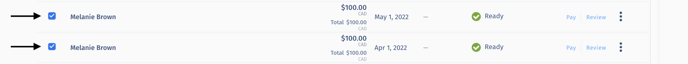
Step 4: Once you have selected all the bills you wish to pay, click "Pay Selected" at the top of the screen.
![]()
Step 5: When you click "Pay Selected," you'll be presented with a list of the selected transactions. To combine payments to the same vendor, select the "Consolidate Payments" checkbox in the bottom left.
Step 6: Once you have reviewed your transaction, click "Confirm," and it will be initiated.
Note: If a bill does not have a checkbox available, this means there is information missing that is required to send a payment with Veem. Select "Update" on the far right side of the transaction to add the required/missing information.![]()
That's it! Your Xero bills have been paid with Veem! You can also opt to learn more about how to create bills straight from Veem or how to give your accountant access to your Veem account.
Need more help? You can chat or call our Customer Success team here.