How do I adjust user permissions on my Veem account?
Veem allows you to set specific account permissions for the different Users of your Veem account. Every user has the ability to create and send payments and invoices. Beyond that, Veem allows account owners to restrict access to certain parts of the platform. Those permissions are:
- Access to Settings
- Can manage and edit all settings (business information, contact information, bank details, password, integrations, preferences) but cannot create users.
- Manage Users
- Can create and manage new users and approvals settings.
- Accountant User
- Gets a dashboard view of clients.
- Receive Notifications
- Receives Account-Level notifications.
You can set up User Permissions by going to your account settings on the left-hand side of the dashboard. Once in your settings, select the Users tab along the top navigation bar.
Scroll down and located to specific User you'd like to change the permissions on. Click the checkmark by the permission you'd like to remove, leaving only the permissions you want the user to have, checked. See images below:
Full Access: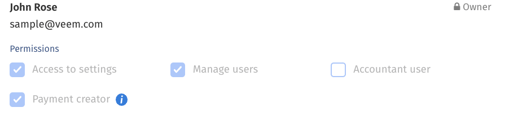
Specific Access: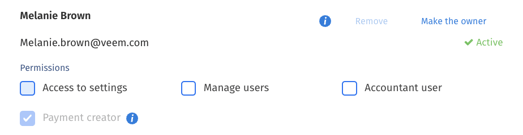
After checking/unchecking a box, the settings for that user will automatically be saved.
Click here for more helpful articles on how to add users or how to remove users from your account.
Still, need help? You can chat or call our Customer Success team here.