How to Access the Settings
To access your settings, you must log in to your account. From veem.com, click the "Log In" button located on the top right corner of the screen.
There are two different ways you can find the settings for your Veem account.
- Click the account name in the upper right-hand corner of the account and select Settings.
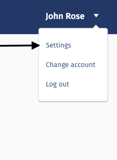
- On the left-hand side of your screen, you will see a section for Settings.
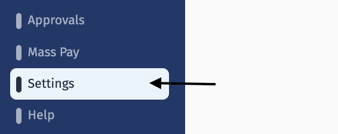
Still need help? You can chat or call our Customer Success team here.