How to Schedule Payments
Veem makes it easy to schedule your payments in advance. Save time and never miss a due date again by scheduling your payments ahead of time.
To schedule a payment:
Step 1: Start by clicking the "Send Payment" button located on the left side of your Dashboard.
Step 2: Then, enter the recipient's email address. If they already have a Veem account, their contact information will populate automatically.
Step 3: On the next page, when filling out the details of the payment, you'll see a calendar icon,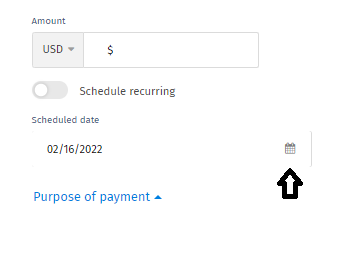
Step 4: Please click on the calendar icon and a calendar will pop up for you to select the date you'd like to schedule for the payment to go out..png?width=340&height=273&name=mceclip1%20(3).png)
Step 5: Proceed with filling out the remaining details required to submit the payment.
Once all the details are included, please click on the "Review" button to do a final review of the payment and finally click "Submit Payment".
Once the payment has been submitted; on your dashboard, under Payments, you'll see the payment with the status of scheduled..png?width=309&height=90&name=mceclip2%20(3).png)
That's it! The payment has been scheduled.
Still, need help? You can chat or call our Customer Success team here.