How to use the Veem wallet currency converter
Currently, the wallet can hold funds in 15 currencies. However, users can view and withdraw their balance in other currencies.
The Veem Wallet is simply an online electronic account that allows users worldwide to complete financial transactions easily and quickly. Currently, the wallet can only hold funds 15 currencies. However, users can view and withdraw their balance in other currencies.
To view the amount in a different currency, please Log in and, on the dashboard, click "Currency Converter" under the balance in the Veem Wallet icon.
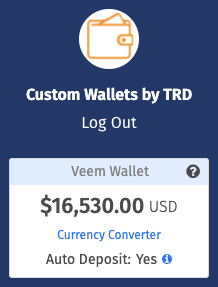
When the Currency Converter opens, select the desired currency from the drop-down next to the currency code.
In this example, funds were converted from USD to CAD.
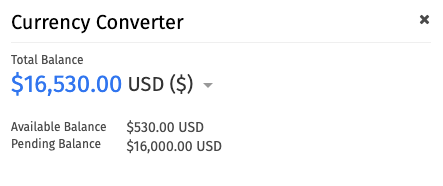
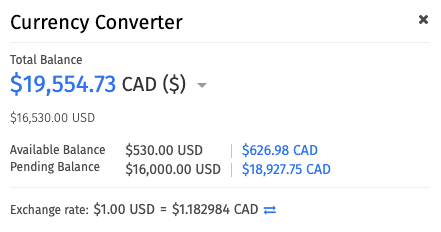
This option will enable users to view the Veem exchange rate that will be applied to the total value of the Wallet's balance in their desired currency.
Note: The exchange rate shown will be applied if the balance is withdrawn from the Wallet. Withdrawing funds in smaller amounts may result in a higher exchange rate.
For more information about the Veem Wallet, please see this article.
Still need help? You can chat or call our Customer Success team here.