How to Send Payments Using the Veem Wallet
Sending payments with your Veem Wallet is the same as sending payments through your regular bank account.
Please see the video or follow the steps below to use your Veem Wallet as your "Sending" method.
Step 1: Please click "Send Payment" in your left-hand sidebar.
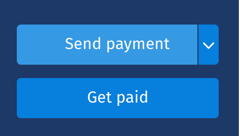
Step 2: Select the recipient for the payment you are looking to create
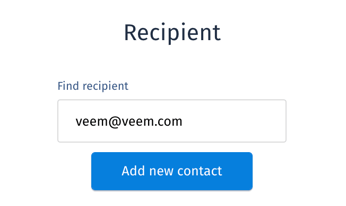
Step 3: Under "Available Funding Methods," please select "Veem Wallet." This will successfully update the sending route of this payment to the Veem Wallet, and the funds will be drawn from your available balance once the payment is submitted.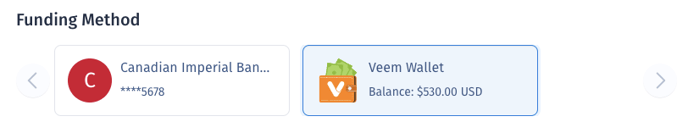
Step 4 (Optional): To set the Veem Wallet as your default sending route for all future payments, please click on Settings.
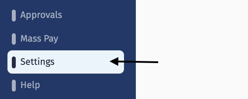
Step 5 (Optional): In Settings, please click on the Send Payment tab.
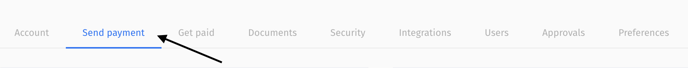
Step 6 (Optional): You can change your default sending account under the settings > send payment tab> Defaults. Click the dropdown menu under Default Sending Account to update your Veem Wallet from the bank account on file (Debit or credit card, if applicable).
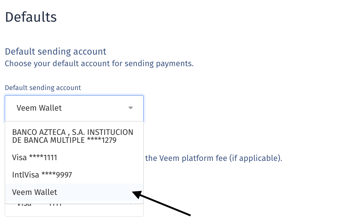
Payments from your wallet will take less time than bank-to-bank payments, as the funds will not need to be withdrawn from your bank and will instead be deposited straight into your receiver's account.
- The transfer will be instant if your receiver also has a Veem Wallet.
- If you would like to learn how to fund the Veem Wallet, you can click here.
Still need help? You can chat or call our Customer Success team here.