How can I check the status of my payments/invoices?
Check the status of your payments or invoices from the Dashboard or Transactions tabs on your Veem account. To the right-hand side of this view, you will see the status of each payment.
See the image below:
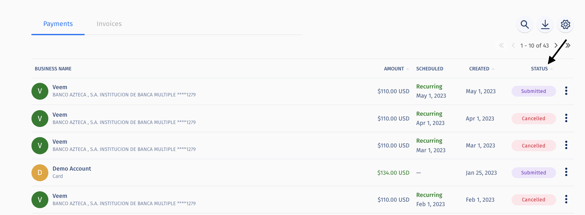
On the transaction page, you'll see statuses like:
- Drafted
- Pending Your Approval
- Pending Team Approval
- Submitted
- Processing
- Deposited
- Closed/Cancelled
For a deeper view of the transaction, see the help article on how to view the Veem Payment Tracker.
Still need help? You can chat or call our Customer Success team here.