How to View Payment Tracker
Veem offers end-to-end tracking for all your payments. Please watch the video or review the steps below to learn how to track payments on Veem.
Veem offers end-to-end tracking for all your payments. On the main screen, you can view your payments and invoices from either the Dashboard or Transactions tabs.

You'll see this view:
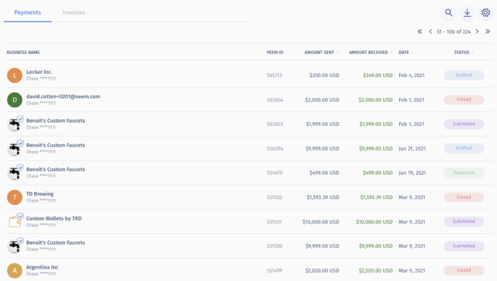
You can start by identifying and clicking the transaction you want to track. A window will open showing the Payment Details. Under Transaction History, you'll see the payment tracker.
From this view, you'll see specific details of WHERE your payment is and WHEN each step was completed.
-May-10-2023-07-03-28-8962-PM.png?width=342&height=340&name=mceclip0%20(1)-May-10-2023-07-03-28-8962-PM.png)
Different statuses can be:
- Pending acceptance by the recipient
- Pending recipient's information
- Pending verification by Veem
- Pending transfer from your bank account to Veem
- Transfer from your bank account to Veem complete
- Transfer to the recipient's account
- Deposit to the recipient's account
When a step has been completed, the dot will change to green and progress to the next step.
**All transactions in this view are staged and used for help article purposes.**
Still need help? You can chat or call our Customer Success team here.