How do I adjust a user's email notification preferences?
Veem allows each account user to adjust the email notifications they receive. To adjust your notification preferences, you must first log in to your Veem account.
To the left-hand side of the dashboard, click settings.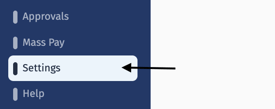
Once in your settings, select the Users tab along the top navigation bar.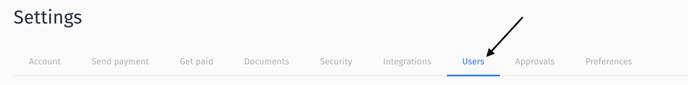
Here, you will able to see the permissions and settings of every user on your account. Locate the user you'd like to adjust and the notifications by 'unchecking' the "receive notifications" option under their name.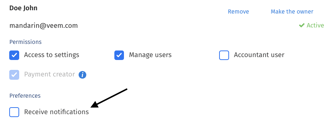
By de-selecting, this setting will limit the number of account-level notifications a user will receive. They will still receive notifications for activities they need to complete, like approvals.
Still need help? You can chat or call our Customer Success team here.