How to Update/Remove Beneficial Ownership Information
To update or complete the beneficial ownership information on your account, please follow the steps below:
Step 1: Log in to your Veem account
Step 2: Click on Settings
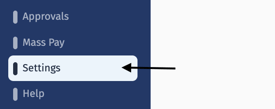
Step 2: Under Settings, go to the Account tab.
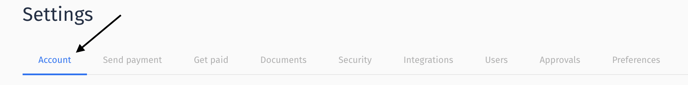
Step 3: Click on Manage/Review Information in the Beneficial Ownership Information section.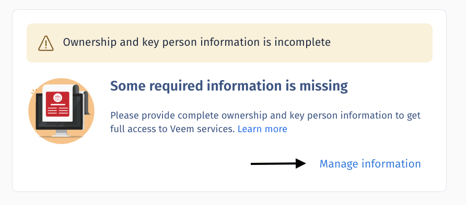
Step 4: To check for any missing information, click on the orange triangle (⚠️). 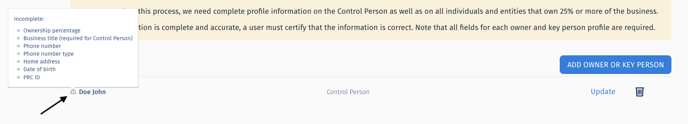
Step 5: To add/update the Beneficial Ownership information, click Update.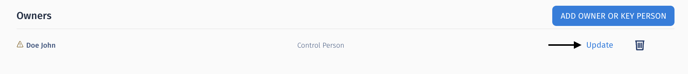
Step 6: Complete or update any missing information. Confirm that all of the following are correct:
- Business Details
- Personal Details
- Control Person
Step 7: Click Save.
Step 8: Certify that the information submitted is accurate by clicking the blue Certify button.
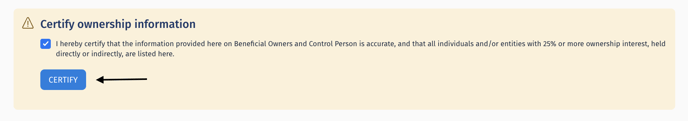
To Remove the beneficial ownership information, please follow the steps below:
Step 1: Log in to your Veem account
Step 2: Click on Settings
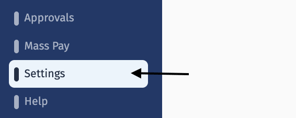
Step 2: Under Settings, go to the Account tab.
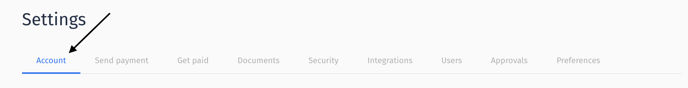
Step 3: Click on Manage/Review Information in the Beneficial Ownership Information card.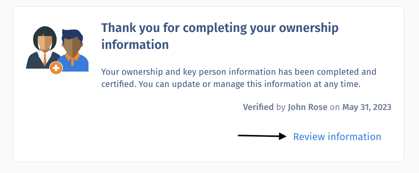
Step 4: Remove each Beneficial Owner by clicking on the Trashcan icon.
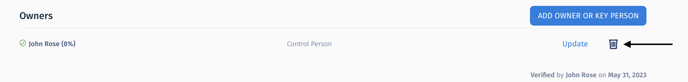
To learn more about the beneficial ownership information, click here.
Still need help? You can chat or call our Customer Success team here.