How to Set the Default Sending/Billing accounts
Discover the process of setting the default sending/billing accounts on Veem. Explore the various options available, such as using your bank account, debit/credit cards, and the Veem Wallet for efficient transactions.
To update your default sending/billing accounts on Veem, please follow the steps below.
Step 1: Log in to your Veem account.
Step 2: In the lefthand sidebar, click on the "Settings" tab.
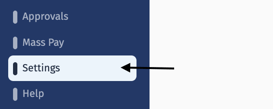
Step 3: In "Settings", please click on the "Send Payment" tab.
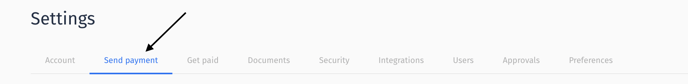
Step 4: On this screen, navigate to "Defaults".
Step 5 (*Sending only): To update the default account you would like to use for Sending payments, please select your preferred account from the Default sending account dropdown menu.
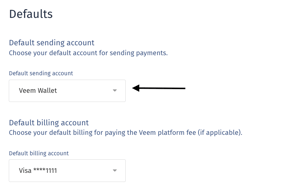
Step 6 (*billing only): To update the default account you would like to use for billing, please select your preferred account from the drop-down menu in the Billing option.
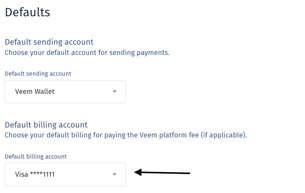
That will be it! you have now successfully set your default sending/receiving accounts on Veem.
Now that these are set, any sent payments will default to be drawn from your Default sending account.
Still, need help? You can chat or call our Customer Support team here.