How to Update CNPJ/CPF - Brazil
One of the most important piece of information required for successful Brazil payments with our banking partner is the CPF or CNPJ.
- CPF refers to the Brazilian individual taxpayer registry identification which is required for individual and personal account types on Veem.
- CNPJ refers to the taxpayer identification number which is required for businesses and sole proprietorship accounts types on Veem.
This is also among the common errors encountered with payments going to Brazil i.e. the divergence in CPF / CNPJ information. We often have to reach out to the recipients for them to confirm if their bank is connected to either CPF or CNPJ which may cause a delay in processing the payments thus, in order to avoid this and get your payment completed in time, please ensure that the CPF/CNPJ linked with your Veem account matches that linked with your bank account as well.
To update the CPF/CNPJ number, please follow the steps below:
Step 1: Please Log in to your Veem account then go to settings.
Step 2: Under settings, please go to the Account tab.
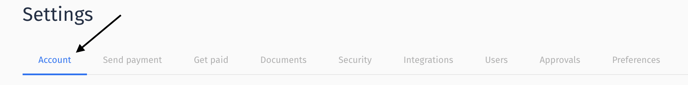
Step 3: For Business account types, please navigate to the Business Information section; and click on the pencil icon to edit the information.
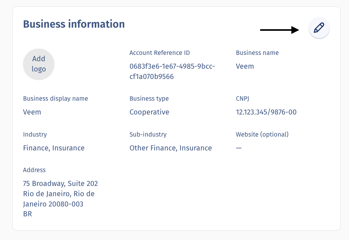
For Contractor and Personal account types, please navigate to the Personal Information section; and click on the pencil icon to edit the information.

Step 4: Then, please edit and update the CPF/CNPJ number as seen on your bank statement, thereafter click Save to save the information.
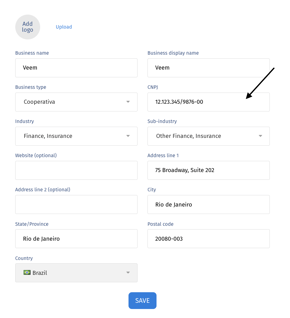
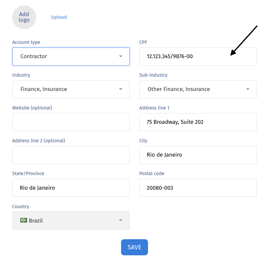
NOTE: For Business Account types, if your bank account associated with your Veem account is linked with your CPF, not CPNJ, then the account type needs to be updated from Business to In Contractor FIRST, then you'll have the option to enter the CPF number instead.
- This can be done by clicking on the Business Type drop-down menu and selecting either Contractor.
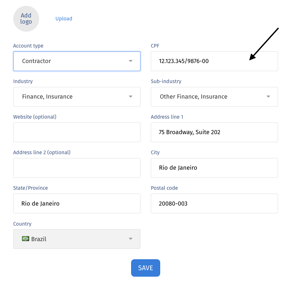
For Individual/Personal Account types, if your bank account associated with your Veem account is linked with your CPNJ, not CPF, then the account type needs to be updated from Personal to Business FIRST, then you'll have the option to enter the CPNJ number instead.
- This can be done by contacting our Customer Success team here.
That's it! Still need help? You can chat or call our Customer Success team here.