How to Expedite ACH payments via Same-Day Bank Transfer
Veem introduced two different options to send payments with Same-Day Bank Transfer, please follow the options and steps below:
Option 1: This option is available through the send payment process.
Step 1: Log in to your Veem account.
Step 2: Click on the "Send Payment" button located on the left side of your Dashboard.
Step 3: Then, start by entering the recipient's email address.
Step 4: Enter the payment amount.
Step 5: Select the bank as the funding method from the list of "Available Ways to Send Payment"
Step 6: Select the option "Same-Day Bank Transfer"
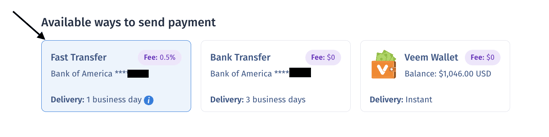
Step 7: Continue the send payment process.
Option 2: This option will apply the Same-Day Bank Transfer feature to all applicable payments.
Step 1: Log in to your Veem account.
Step 2: Click on Settings
Step 3: Click on "Send Payment Tab".
Step 4: Under payment Preferences, check the box next to " I want to expedite all qualifying US domestic payments" or "I will pay the fee to expedite incoming US domestic payments"
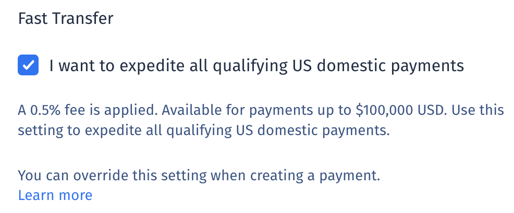
That's it! Your payments will be received within 1 business day after being verified. To learn more about Same-Day Bank Transfer and its limitation, click here.
Still, need help? You can chat or call our Customer Success team here.