How to Certify the Beneficial Ownership Information
To complete the beneficial ownership information process, the user with access to manage the settings needs to confirm that all the required information has been entered (submitted), in the beneficial ownership information section is accurate.
For them to do this, they need to follow the steps below:
Step 1: The user needs to Log in to the Veem account using the email address that was added in the beneficial ownership section.
Step 2: Once logged in, please navigate to the beneficial ownership section which can be found by going to settings then the account tab.
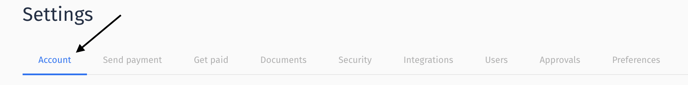
Step 3: Then click on "Review and Certify the information".
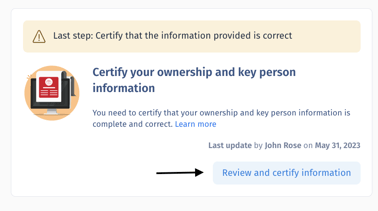
Step 4: Read through the information box and then check off the requirements*.
- Click "Certify"!
*Requirements for owners with over 25% ownership: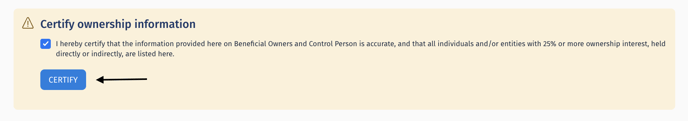
*Requirements for owners with under 25% ownership:
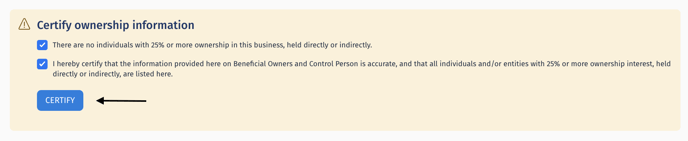
Step 5: All done!
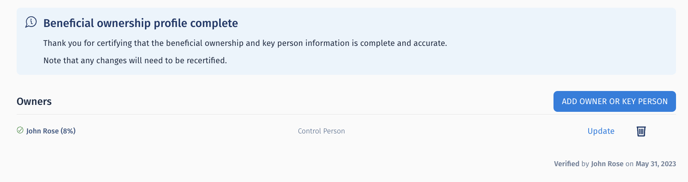
Note:
- Any user with access to manage the settings is needed to certify the information provided, but more than one can be added.
- Only one Control Person can be added. Email address is not a requirement for a Control Person.
- For more information on how to add the beneficial ownership information, click here.
- For more information on how to edit, update, and/or remove the ownership information, click here.
Still need help? You can chat or call our Customer Success team here.