FAQ Two-Factor Authentication - TOTP using Authenticator Apps
Authenticator applications are one of Veem's 2FA options to enhance account security. They are available as mobile applications or browser extensions in a few desktop browsers.
To learn how to activate 2FA on your Veem account, you can click here.
What is an Authenticator App?
Authenticator apps are a 2-Factor Authentication method available on Veem to enhance security. The application generates a unique code during account login attempts, which must be entered into Veem to access your account.
What Authenticator apps are available for 2FA on Veem?
Veem supports a wide range of authenticator applications. A few examples would be:
- Google Authenticator
-
LastPass Authenticator
- Authy
- Apple Two-Factor Authentication
-
Duo Mobile
-
Step Two
At the moment, Veem doesn't support the Microsoft Authenticator App. If you are wondering about an Authentication option that is not on the list above, click here to contact Veem's client services.
How to get an Authenticator Application?
2FA authenticators are available on the Apple App Store and the Google Play Store, and desktop versions can be found in your browser's Web Store.
What do the apps look like?
2FA authenticators will have multiple codes that are periodically updated for the different websites to which you have connected the app for 2FA purposes. See below for Google's example of their interface.
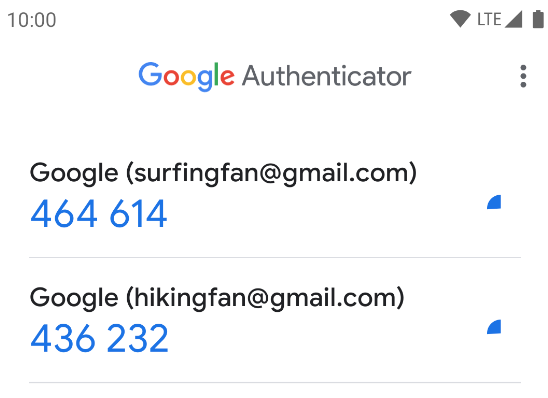
Where to find Veem's code?
Veem's code will be stored within the list of your different connected Authenticator's websites. You can enter this code to gain access to your account.
The code is not working?
Due to the limited time a code is available, the code entered may have become invalid once entered into Veem. Try entering a newly generated code quickly, and if that does not work, click here to get in touch with Veem's client services.
How can I connect a 2FA Authenticator to Veem as my security method?
To learn how to activate 2FA on your Veem account, you can click here.
Still need help? You can chat or call our Customer Success team here.