Set up accountant/Bookkeeper Dashboard
To get started, accountants/bookkeepers should first set up the Accountant Dashboard. Watch the video or follow the steps below to learn how to do this:
Step 1: To begin the sign-up process, please visit the accountant page at this link: https://www.veem.com/accountants/
Note: If you choose not to use Intuit or Google to create your account, you will be asked to create and confirm a password for your Veem account.
Step 2: You will be prompted to set up 2FA for enhanced security. If you prefer, you can skip this step and complete it at a later time.
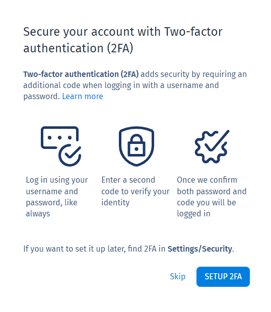
Step 3: Select "Accounting Firm" as the type of account you want to create.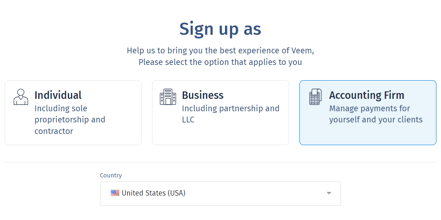
On this page, you will need to provide the following details:
- Legal Name
- Address
- Phone number
- Tax ID number
- Business Name
Step 4: Tell Us About Your Business
Simply choose your answer from the drop-down options.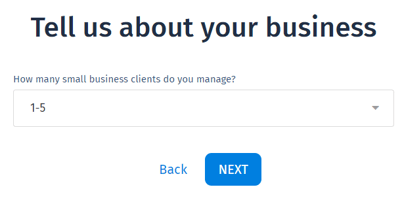
Step 5: Lastly, select your preferred method of getting started, whether it's by accessing the Accountant Dashboard or the Business Dashboard.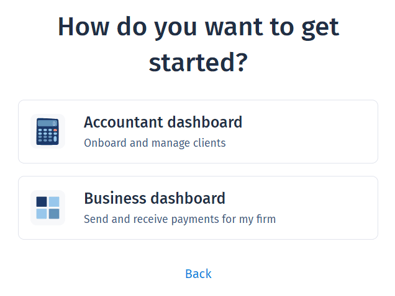
That's it! Clients also have the option to invite their Accountants/Bookkeepers on Veem and seamlessly add them to their accounts as users. This makes it incredibly convenient to manage their accounts and transactions with ease.
Next: Invite your Client(s)