How to Connect your Netsuite Bank Account to Veem
Once the Veem Bundle is installed on Netsuite, the bank account used to make payments must be updated to become Veem aware.
To make a bank account on Netsuite Veem aware, follow the steps below:
Step 1: In Netsuite, click "Setup" in the top menu bar.![]()
Step 2: Choose the "Accounting" section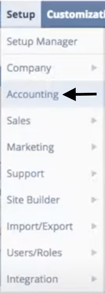
Step 3: Click "Chart of Accounts"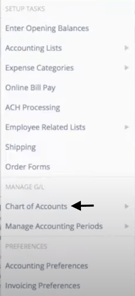
Step 4: Under the "Chart of Accounts" section, there will be a list of accounts currently linked to Netsuite. Find the bank account you wish to use for Veem payments in this list.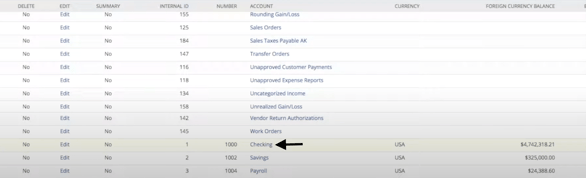
Step 5: Click "Edit"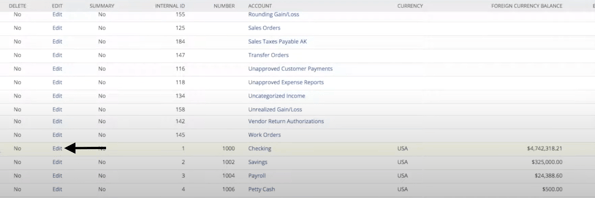
Step 6: Click "Save." On the "Edit" screen, no changes must be made to the bank account. 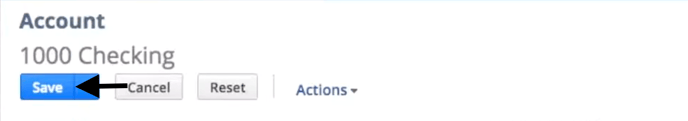
Step 7: Click "OK".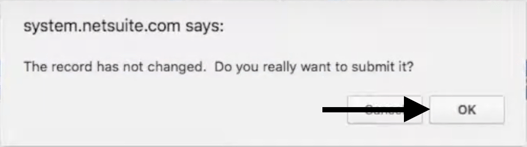
The bank account selected on Netsuite is now aware of Veem and can be used to send payments on Veem. To complete the Veem/Netsuite integration setup, learn how to set up a payment profile here.
Still need help? You can chat or call our Customer Success team here.