Send EUR payments from the Bank
To send payments from any of the following countries, payers must manually transfer funds via a SEPA payment from their bank account to Veem's bank account using our details.
Austria, Belgium, Bulgaria, Croatia, Cyprus, Czechia, Denmark, Estonia, Finland, France, Germany, Greece, Hungary, Ireland, Italy, Latvia, Lithuania, Luxembourg, Malta, the Netherlands, Poland, Portugal, Romania, Slovakia, Slovenia, Spain, Sweden, Switzerland, the UK (EUR, GBP), San Marino, Vatican City, Andorra, Monaco, Iceland, Norway, and Liechtenstein.
These details will be provided on the following web page, once the payment has been submitted and also sent via email.
To learn how to send a payment from a push country on Veem, please follow the steps below:
Step 1: Log in to Veem
Step 2: Click "Send Payment"
Step 3: Follow the process to enter the required payment details and submit the payment. To learn how to send a payment on Veem, click here.
Step 4: Once the payment has been submitted, steps to complete the transfer and the relevant Veem banking details will be displayed. Follow the steps shown to send the funds.
*To find the relevant banking details for the payer's country, click here. 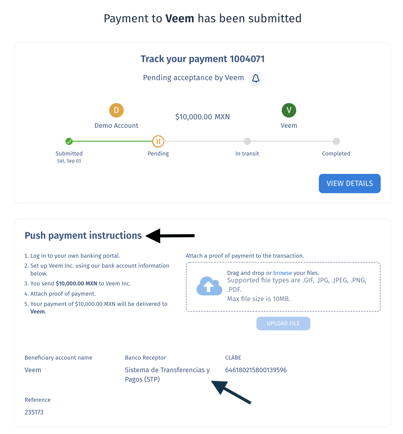
Step 5: That is it! Once the funds have been sent from the payer's banking portal, they will be transferred to Veem and, once received, applied to the pending payment shortly after that.
NOTE: Veem's bank details vary, as this is dependent on the payer's location. You can see Veems Push Payment bank details here.
- It is advised to let Veem know as soon as the funds are pushed to aid with tracking the transfer on Veem's end.
Still need help? You can chat or call our Customer Success team here.