How to Apply for the Veem Virtual Bank
To create/apply for a Veem Virtual Bank Accounts, simply follow the steps below:
Step 1: Please Log in to your Veem account.
Step 2: Once logged in, go to the Virtual Bank Accounts tab on the left side of your dashboard.

Step 3: Click 'Get Virtual Bank Accounts'
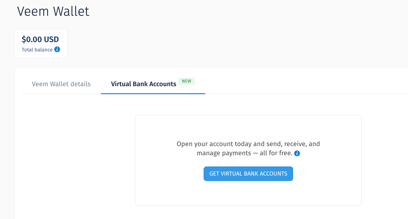
Step 4: Fill in all the information, and click 'Next'
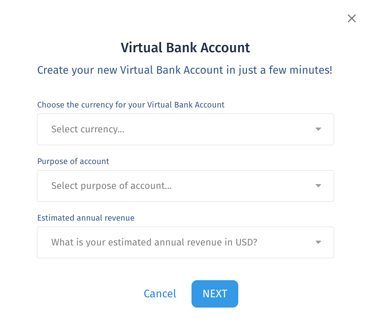
Step 5: Fill in all the information on this page as well, and click 'Next'
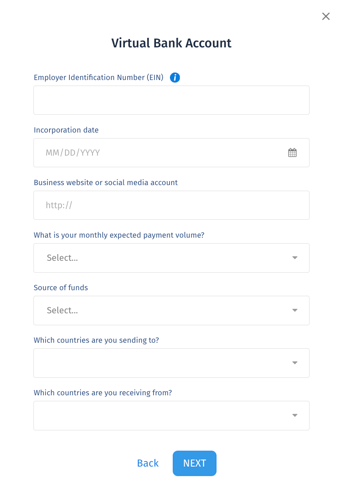
Step 6: Review and confirm your information, Check the box to confirm and click "Submit"
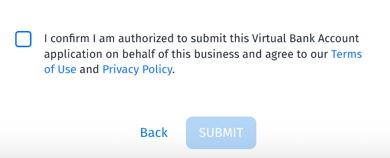
Step 7: Upload all documents and click "Submit"
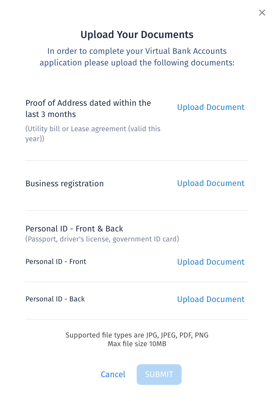
Step 8:If your Beneficial Ownership Information has not yet been completed, you will be prompted to provide this information before proceeding.
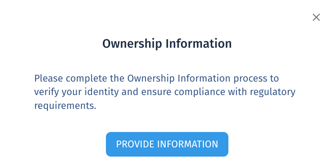
Step 9: A confirmation message will appear to indicate your application has been submitted. You may then close the window.
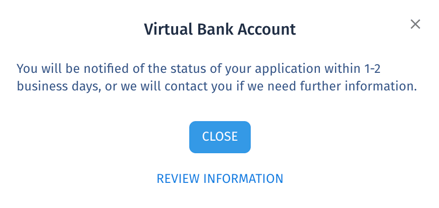
Your application will be reviewed within 1–2 business days. You will be notified of your application status by email. To learn more about Virtual Bank Accounts, click here.
Need more help? You can chat or call our Customer Success team here.