How to Upload Documents on Veem
Uploading documents is an essential piece on verifying accounts and payments, allowing Veem to process transactions even faster. For some accounts or payments, additional documentation may be required for verification.
Uploading these documents directly to your Veem account is easy. To get started, you will need to access your account settings.
To the left-hand side of the dashboard, click settings.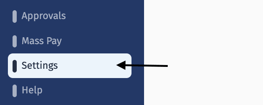
Once in your settings, select the Documents tab along the top navigation bar.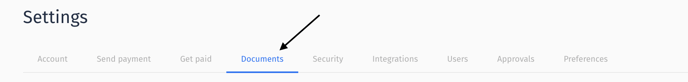
To upload a document, click "Add Documents". 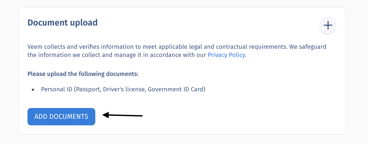
Click, drag, and drop the document you're wanting to upload chosen.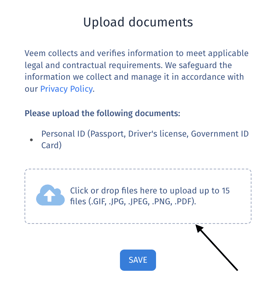
Add the document type and a short description. Once complete, click save to upload the document.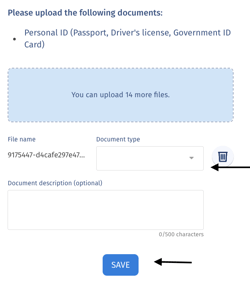
Veem will move quickly to review the documents and process your payment accordingly.
Still need help? You can chat or call our Customer Success team here.