Payee: Address is incomplete
If you are seeing this message, it is because Veem doesn't have sufficient information to process your payment and needs you to update your address on file.
You can do this by logging into your Veem account and clicking Settings on the left-hand navigation. Then click on the pencil icon displayed in the top right-hand corner of the Business or Individual Information section. From there, make sure to fill out all the information in the pop-up (the website is optional).
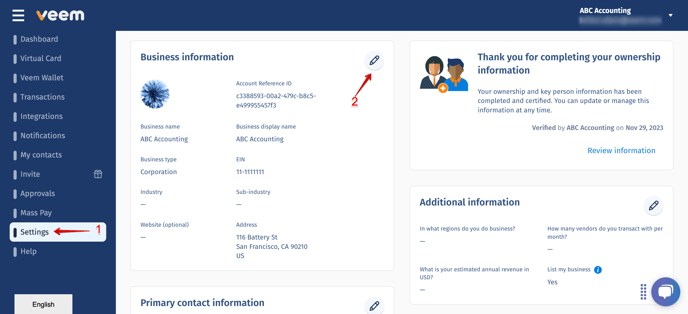
Once you've completed and saved your address, your payment will be updated within 1 business day.